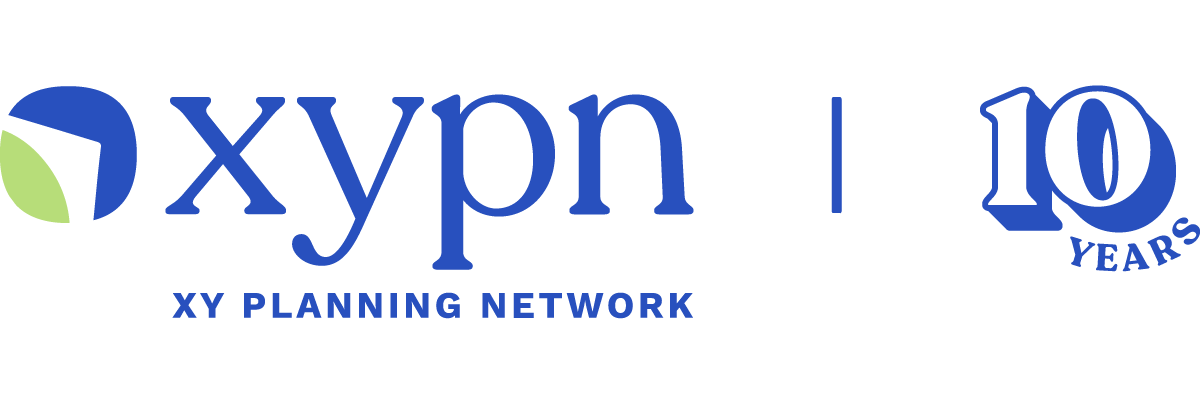Share this
The 7 Best Apps for QuickBooks Online
by The Bean Team on March 19, 2019

3 MIN READ
QuickBooks Online (QBO) has a plethora of apps designed specifically to supercharge QBO’s capabilities and make your life easier. Wondering which ones are the best? Read on to learn more about our favorite and most frequently used QBO apps.
(Each of the apps listed below have excellent online training to help you get started.)
#1. Practice Ignition
Practice Ignition is a digital proposal and payment processing platform that combines three key parts of your process—proposal, payment, and engagement letters—into a single seamless transaction.. The app allows you to easily onboard new and existing clients. What could be better than that?
#2. Gusto
Gusto is a payroll service that integrates well with QuickBooks Online.
- Payroll simplified. 72% of Gusto customers spend five minutes or less running payroll. The app also reduces the amount of paperwork with automatic federal, state and local tax filings and W-2s.
- Expert support at your fingertips. Gusto’s customer service reps are available by phone, email, or chat. The best part? They're actually super friendly and helpful!
- Online employee accounts. Employees fill out their own bank details and W-4s. They also get lifetime accounts to access their pay history and W-2s and can update their own information, leaving you with fewer questions to answer and less paperwork to manage.
#3. Hubdoc
Hubdoc simplifies the reconciliation, payment processing, and audit-proofing processes. The app automatically fetches financial documents from hundreds of banks, utilities, telecom providers, and online vendors. Hubdoc extracts the key data and seamlessly syncs transactions to QBO with source documents attached.
#4. Business Importer
Are you a fan of manual data entry? Allow us to rephrase. Is anybody actually a fan of manual data entry? We highly doubt it. Business Importer is designed to import spreadsheets into QBO as a solution to automate your workflow, freeing up your time to do anything other than enter data.
The supported file formats for importing are: xlsx, csv, Dropbox, and Google Drive spreadsheets.
#5. Aero Workflow
Aero can automatically sync all your time tracking data from the app to QBO, allowing you to:
- Keep on top of client work. Simply schedule and assign client tasks.
- Define what you do and how you do it. Aero allows you to store processes and procedures, increasing efficiency and productivity.
- Show you how your firm is performing in real time. Aero’s extensive reporting section provides up-to-date information about your firm's performance, efficiency, and profitability, painting a clear picture of your firm’s health.
#6. Expensify
Leverage Expensify for all your receipt and mileage tracking and expense reports needs. Simply snap a photo of your receipt then sit back and relax as Expensify does the heavy lifting—the app automatically reads the merchant name, date, and amount and transcribes this information onto an expense report. Piece of cake!
#7. Bill.com
Bill.com interacts directly with QBO so that all of your activity syncs automatically. Spend less time on double data entry and rest easy knowing your books are always accurate and up-to-date.
There you have it! We use these seven QuickBooks Online apps regularly at FA Bean Counters and can tell you firsthand they’ve simplified our processes and procedures, saved us time (not to mention quite a few headaches), and increased our efficiency.
For more QuickBooks Online apps, check out apps.intuit.com. To learn more about QuickBooks Online, check out our blog 10 Things We Love About QuickBooks Online.
Share this
- Bookkeeping (60)
- Financial Advisors (60)
- Financial Planning (60)
- XYPN Books (60)
- Outsourcing (45)
- Accounting (28)
- Small Business Owner (23)
- Taxes (15)
- Tech Stack (12)
- Tax Preparation (8)
- Expenses (4)
- Automation (3)
- Deducting Expenses (3)
- Financial Statements (3)
- Balance Sheet (2)
- Banking (2)
- Chart of Accounts (2)
- Financial Education (2)
- Reading Financial Statements (2)
- Recordkeeping (2)
- Staffing & HR (2)
- Budgeting (1)
- CARES Act (1)
- Cash Flow (1)
- Cash Flow Planning (1)
- Charitable Donations (1)
- Costs (1)
- Depreciation and Amortization (1)
- Donations (1)
- How to Choose a Bank (1)
- Industry Trends & Insights (1)
- Investing (1)
- Launching a firm (1)
- Mental Health (1)
- Opportunity Funds (1)
- Opportunity Zones (1)
- Payroll Service Provider (1)
- Per Diem Reimbursement (1)
- Productivity (1)
- Profit and Loss (1)
- RIA Operations (1)
- Receipts and the IRS (1)
- Review Your Books (1)
- Review Your Financials (1)
- Section 105 Plan (1)
- Spending (1)
- Split Transactions (1)
- Tracking Assets (1)
- Tracking Liabilities (1)
- Vehicle (1)
- Vendors (1)
- Virtual Advisor (1)
- June 2022 (1)
- April 2022 (1)
- March 2022 (1)
- February 2022 (1)
- January 2022 (1)
- September 2021 (1)
- August 2021 (1)
- June 2021 (1)
- May 2021 (1)
- April 2021 (1)
- January 2021 (1)
- November 2020 (1)
- September 2020 (1)
- August 2020 (1)
- June 2020 (1)
- May 2020 (1)
- April 2020 (1)
- March 2020 (1)
- February 2020 (1)
- January 2020 (1)
- December 2019 (1)
- November 2019 (1)
- October 2019 (1)
- September 2019 (1)
- August 2019 (1)
- July 2019 (2)
- June 2019 (2)
- May 2019 (2)
- April 2019 (3)
- March 2019 (2)
- February 2019 (2)
- January 2019 (1)
- December 2018 (2)
- November 2018 (2)
- October 2018 (3)
- September 2018 (2)
- August 2018 (1)
- July 2018 (2)
- June 2018 (1)
- May 2018 (2)
- April 2018 (1)
- March 2018 (1)
- February 2018 (1)
- January 2018 (1)
- December 2017 (1)
- November 2017 (1)