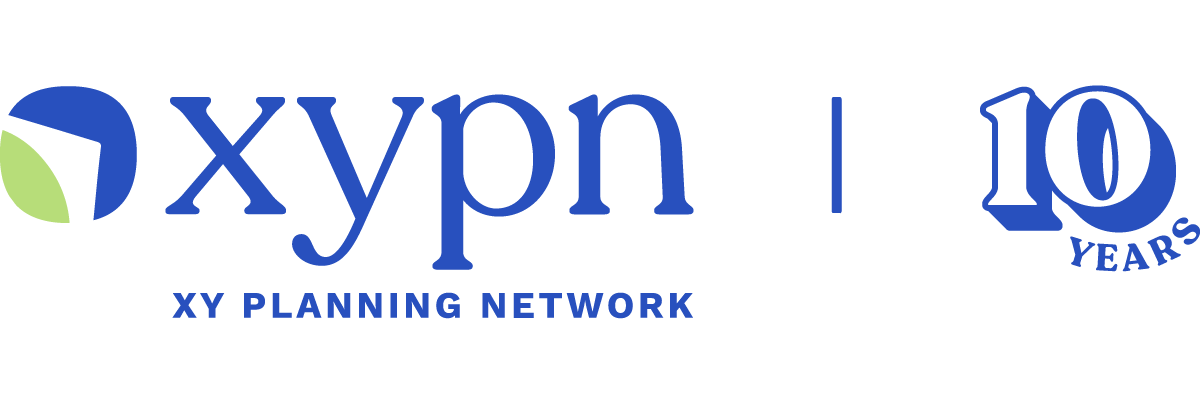The Anatomy of a High-Converting Website
Share this
Converting your website visitors to contacts you can then nurture to clients was cool way before a global pandemic made it absolutely essentially. We’ve long lived in a world dominated by digital mediums, but never more so than right now. And in this virtual world, your website is a key medium for filling your marketing funnel.
If you’re ready to take a critical look at your website and put in the work to optimize it for conversions, then read on.
Get Noticed
Whenever I’m reviewing websites, I always start with a quick Google search of your firm name. Does your website appear as the top result, or at least in the first few? Are your key pages showing up in addition to your home page? In addition to your firm name, do your page titles and meta descriptions contain keywords about your target audience? Note: if you have a defined niche, perform a search with audience keywords as well.
If you didn’t answer with a resounding “Yes!” to the above questions, there are several resources to move you in the right direction. Start with the things within your control—your website page titles and meta descriptions. This article provides a partical step-by-step approach keyword research. Note: Yoast SEO is a WordPress plugin for website optimization so part of this blog focuses specifically on their tool. Need help defining your keywords? This blog offers a review of ten free keyword research tools along with advice on how to best apply the information from each tool.
Once you’ve addressed your titles and meta descriptions, you can utilize Google Search Console to request a recrawl of your URLs or submit an updated sitemap to influence how your site is returning in search results.
Set Expectations
Once a visitor gets to your website, your goal is not only to keep them there but to drive them to explore further. To do this, you need to set clear expectations of, well, basically everything—from what you provide and who you serve to where a site visitor should navigate next and what they’ll find when they land there.
Typically, the home page is the highest visited page on a site so start there.
- Within the first 10 seconds is a site visitor able to discern what you do and who your ideal client is?
- Do your photos represent your target audience or evoke the emotions you want a site visitor to feel?
- Does your home page include links to drive site visitors further into your site?
- Do the hyperlinked texts or buttons clearly indicate where the site visitor will go by clicking on it?
Thinking more broadly about your site, ask yourself:
- Is your navigation organized in a logical way?
- Do your page titles represent the content a site visitor will find on the page?
- If someone didn’t scroll through your home page, would it be clear what their next step should be?
Review your top entrance pages in Google Analytics. Do they have a high bounce rate? If so, it could indicate your site visitors’ expectations are not being met. Similarly, take a look at the exit rates for your pages. As noted in the linked resources, these data points don’t automatically indicate a problem, but it’s a good idea to review them regularly.
Don’t be afraid to ask for outside opinions when reviewing your site. A family member, friend, or a new client may provide the best perspective on whether they can easily navigate and find information on your site.
Track Performance
You won’t know whether you have a high-converting website if you’re not tracking activity on your site. At a minimum, you should have Google Analytics set up. If you don’t, this quick start guide will get you going in a matter of minutes.
A Google Analytics account provides the data points mentioned above—entrance pages, and exit and bounce rates—along with the number of sessions, users, pageviews, device type, referrals, and so much more. I recommend reporting on these numbers monthly to watch for trends or sudden changes.
Once you have a handle on your performance data, the fun begins. Google Campaign URL Builder is a free tool you can use to track the effectiveness of specific campaigns or content. Use it to test different content; small tweaks in the hyperlinked wording or the supporting messages could lead to big impacts. If you have content offers (“freemiums”) you can test different copy driving people to download. If your primary call to action is driving site visitors to meet with you, try different phrases to see what is resonating the strongest with your audience.
Be Accessible
In this context, “accessible” refers to website accessibility: ensuring individuals with disabilities—permanent and temporary—and situational limitations can interact with, navigate, understand, and contribute to your site.
There are a plethora of tools available to help you evaluate and address accessibility on your website. One of my favorites is the WAVE browser extension, which allows you to evaluate your site (or any site you’re on) by clicking the extension. In addition to identifying accessibility errors, WAVE provides information on what the error is, why it is important, and how to fix the error. For more in-depth information about website accessibility and the WAVE tool, check out my blog Website Accessibility: What, Why, Who, and How for Your Firm’s Website.
These tips are not one-and-done. While they’ll set you on the right path, always remember that achieving and maintaining a high-converting website requires ongoing monitoring and updates to ensure you’re responding to the changing needs of your prospects.

About the Author
As XYPN’s Marketing Systems Administrator and former Webmaster, Katie DeMars plays a major role in communicating XYPN’s value proposition to the world through digital mediums. Her career experiences span marketing and web roles giving her a unique perspective when approaching each project. Katie is passionate about creating exceptional virtual experiences and is excited to share XYPN’s story through digital platforms.
Share this
- Fee-only advisor (381)
- Advice (305)
- Business Development (248)
- Independent Financial Advisor (203)
- Growing Your Firm (161)
- Marketing (133)
- Financial Planning (129)
- What Would Arlene Say (WWAS) (81)
- Business Coach (80)
- Firm Ownership (78)
- Training (75)
- Compliance (72)
- Business (69)
- Building Your Firm (65)
- Financial Advisors (63)
- Online Marketing (61)
- Events (59)
- Starting a Firm (52)
- Staffing & HR (49)
- Technology (49)
- From XYPN Members (48)
- Launching a firm (46)
- Advisors (41)
- Entrepreneurship (38)
- Taxes (37)
- Networking & Community (33)
- Interviews and Case Studies (32)
- Investment Management (31)
- Sales (27)
- Social Responsibility (27)
- Tax Preparation (27)
- XYPN Invest (26)
- Business Owner (25)
- Small Business Owner (20)
- Financial Management & Investment (19)
- Industry Trends & Insights (19)
- Financial Education (17)
- Financial Planners (17)
- Independent Financial Planner (17)
- Tech Stack (17)
- XYPN (17)
- Leadership & Vision (16)
- Investing (15)
- Niche (15)
- How to be a Financial Advisor (14)
- NextGen (14)
- RIA (14)
- Media (13)
- Preparing to Launch (13)
- Press Mentions (13)
- RIA Operations (12)
- RIA Owner (12)
- XYPN Membership (12)
- Assets Under Management (AUM) (11)
- First Year (11)
- Goals (11)
- Scaling (10)
- Advisor Success (9)
- Building Your Firm (8)
- Communication (8)
- Lessons (8)
- Study Group (8)
- Time Management (8)
- Virtual Advisor (8)
- Behavioral Finance (7)
- Growth (7)
- Pricing Models (7)
- From Our Advisors (6)
- Independent RIA (6)
- Money Management (6)
- Motivation (6)
- Processes (6)
- Automation (5)
- Broker-Dealers (5)
- College Planning (5)
- Filing Status (5)
- How I Did It series (5)
- Investment Planner (5)
- Mental Health (5)
- Michael Kitces (5)
- Preparing to Launch (5)
- RIA Operations (5)
- Retirement (5)
- Risk and Investing (5)
- S Corpration (5)
- Support System (5)
- TAMP (5)
- Wealth (5)
- Year-End (5)
- Client Services (4)
- Outsourcing (4)
- Selling a Firm (4)
- Succession Plans (4)
- Benchmarking Study (3)
- Budgeting (3)
- Career Changers (3)
- Engagement (3)
- Fiduciary (3)
- Getting Leads (3)
- Membership (3)
- Millennials (3)
- Monthly Retainer Model (3)
- Partnership (3)
- Pricing (3)
- Recordkeeping (3)
- Risk Assessment (3)
- Small Business (3)
- Staying Relevant (3)
- Work Life Balance (3)
- Advice-Only Planning (2)
- Bookkeeping (2)
- Charitable Donations (2)
- Client Acquisition (2)
- Differentiation (2)
- Health Care (2)
- IRA (2)
- Inflation (2)
- Productivity (2)
- Implementing (1)
Subscribe by email
You May Also Like
These Related Stories

Do's & Don'ts for Building Your Firm's Website

Website Accessibility: What, Why, Who, and How for Your Firm's Website