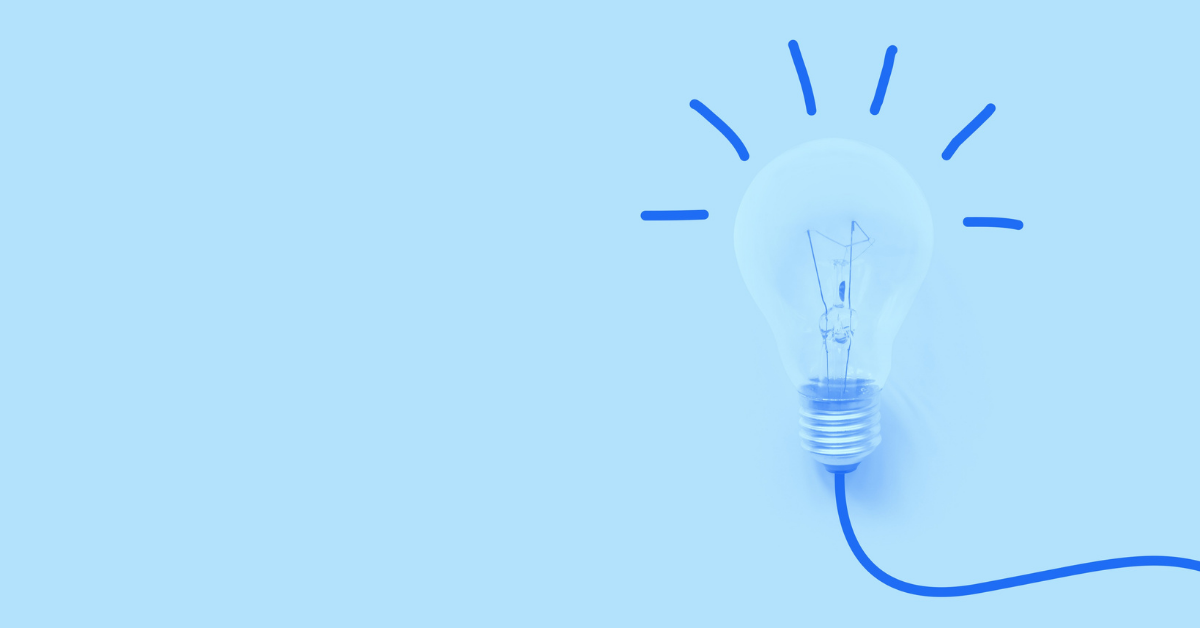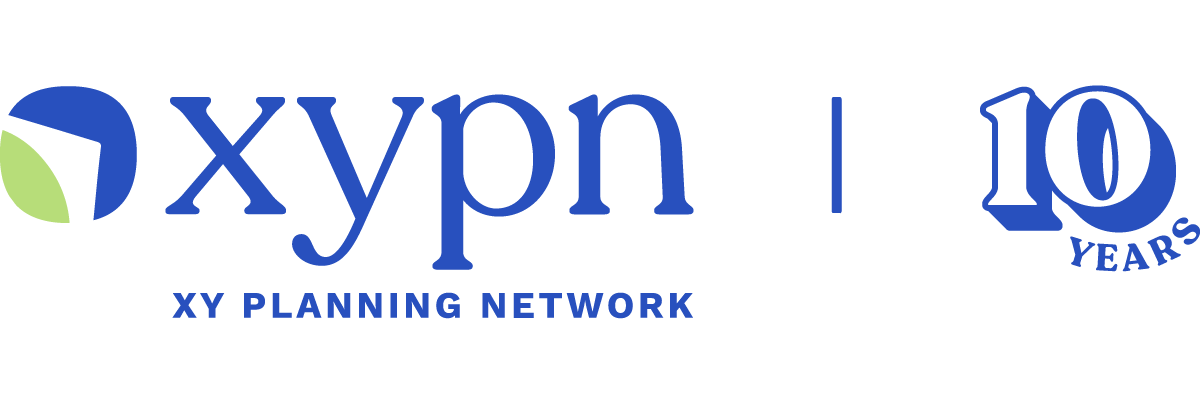Process Development and Documentation for Your Firm
Share this
Whether you’re just launching your firm or you’ve been in business for a while, process development is one of the best ways to increase efficiency, provide a better client experience, and ensure you’re running your firm in a compliant manner.
If you’re a new firm owner, you may feel you’re not quite ready for the documentation step, but I recommend capitalizing on the time you may not yet be spending working one-on-one with clients to at least begin outlining your current processes.
If your business is already up and running and you have not yet done any process documentation, you should set aside some time in your schedule to record the steps for all repeatable tasks. You’ll not only set yourself up for scalability, but you’ll also likely find opportunities for streamlining and efficiency improvements.
What Are the Benefits?
The time-saving benefits of creating and documenting processes are pretty much a no-brainer. You’re making a relatively small time investment on the front end that pays dividends via a better understanding of the tasks you need to complete, the time it will take, and an increased focus on results.
This effort also can help you identity duplicative efforts, which will help you better use your time and resources, and which can show you process gaps so you can ensure nothing is missed. With thorough and well-outlined SOPs (standard operating procedures), you’ll spend less time scrambling at the last minute to complete something you forgot to take care of.
If you decide to hire employees or outsource certain business functions, having documented processes is key to effectively training new staff and quickly getting them up to speed on how your firm runs.
For new employees, having written processes to reference is especially critical. When taking on a new task, recent hires can run through a checklist that ensures all steps are completed, giving them increased confidence in their role and providing you peace of mind that tasks are being accomplished according to your standards.
Having well-thought-out processes also helps provide a better experience for clients by ensuring a consistent high standard of service.
Process development and documentation is also extremely critical for keeping your firm in compliance with the regulatory rules for RIAs. Your firm’s compliance manual should include detailed processes for a number of different items, including procedures related to client accounts and documents, trading and investments, and complaint resolution.
You should also be sure you’re documenting required compliance tasks once you’ve completed them so you can demonstrate the implementation and effectiveness of your compliance program.
Where to Start?
If you haven’t done much process work for your firm yet, don’t let the thought of tackling all your processes at once overwhelm you. While I do recommend that you eventually create and document a process for every repeatable task, remember that if you tackle them one at a time, start with general outlines, and fill in details over time, the project becomes much more manageable.
One key tip is to document tasks as you are completing them, then fill in any gaps that you see. For example, while onboarding a new client, take some time to document the steps you take while thinking about the timing of each step, the content you’re communicating, whether you’re missing anything, and/or any hurdles in the process.
Writing down all these details may bring to light process improvements you had not previously considered.
To start, I recommend outlining processes for the following activities in your firm:
- Compliance processes, tasks, and procedures:
- Reviewing and amending your ADV
- Complaint resolution
- Risk assessment
- Compliance training for employees
- Practice management tasks:
- Your hiring process
- File structure and storage
- Client onboarding
- Client follow up
- KPI tracking
- Client billing
- Communication archiving
- Marketing processes:
- Content creation and promotion
- Social media marketing
- Data analysis
- Lead management process
- Website optimization process
- Sales processes:
- Lead tracking process
- Prospect screening process
- Follow up process
- Steps in the financial planning process:
- Discovery and data gathering process
- Financial plan creation
- Financial plan delivery
- Financial plan updating
- Investment management
While this is not an exhaustive list, start here and fill in with any other processes you perform regularly to have a full set of SOPs for your firm.
Details to Include
Don’t worry about your SOPs being perfect the first time around. Every time you perform one of these tasks, review the process to determine whether you need to add steps you’ve missed, whether you need to include more detail, or whether you can improve on the flow.
Determining whether a process is accurately documented is often difficult when you perform the task frequently. You may be tempted to leave out steps you feel are obvious or are just “in your head.” For this reason, I recommend walking through your processes with new employees and specifically asking for feedback on accuracy and completeness. Also, be sure to review each of your processes at least once annually to determine whether you need to update or add information.
Another tip is to be sure to list who will be performing each task. When outlining who’s responsible for steps in the process, you may prefer to use job titles rather than names, especially if you’re building a larger firm, so you don’t need to update due to turnover or promotion of employees. Avoid passive voice in your writing (e.g. “An email should be sent to the client”) as it can lead to confusion about who is performing a task.
When relevant, also add timeframes and deadlines. For example, “Client data should be updated in the firm’s CRM by the end of the business day.”
Once you have fully outlined your processes, you may find it helpful to create some simple checklists that can be used by employees who understand the nuances of a certain process and simply need to document that steps were completed.
This acts as a shorthand for longer processes and acknowledges that more experienced employees won’t slog through a longer process document each time they complete a task. In this situation, the process can act as a reference doc to be used as needed or when a refresher on a certain task is required.
It can be extremely helpful to link to checklists and templates within your processes. For example, I recommend linking email templates and meeting agenda templates within the relevant processes such as your onboarding or financial planning process.
Steps in Creating Your Processes
Simple processes can be outlined as a simple to-do list or checklist. For more complex processes and workflows, follow these steps:
1. Determine the goal of the process. First focus on the outcome you hope to achieve, including relevant details such as success metrics for the goal and a timeline for when the goal should be accomplished.
For example, desired outcomes of your onboarding process might include the following:
• Ensuring the client understands what to expect from your services
• Establishing a timeline for client meetings and deliverables
• Effectively conveying the value of your services
Now, as you’re developing or refining your onboarding process, think about how you’ll determine whether these goals have been met.
Maybe you’d like to add a step toward the end of the process to check in with clients about their understanding of your services, your expectation of them, and what they should expect from you. This can help you further refine your process with data that reflects whether the goals have been met.
Because client onboarding is time-sensitive (you want to pace meetings and touchpoints to avoid either overwhelming clients with information or having them feel as though the process has stalled out), consider adding an overall time frame to the goals above. Detail how long each step in the onboarding process should take to reach the “sweet spot.”
2. Evaluate resources. This is the time to consider who should be involved in the process and at what stage, and for ensuring your team members have the proper training and skills to complete tasks assigned to them.
3. Outline steps. Detail each of the steps that need to be completed, including who is responsible, when the step occurs, and relevant dependencies (whether the task is dependent on a previous step being completed or whether it could be completed simultaneously with other steps).
4. Include definitions. Unless you’re certain all users will be familiar with terms and jargon you use in your processes, consider defining unfamiliar terms to add clarity.
5. Add links and images. Screenshots and images can be a great way to make your processes more user-friendly, especially for those who process information visually. And, as mentioned previously, adding links to templates and other documents within the process can help with efficiency for the user.
6. Consider timing. Analyze whether the steps you’ve listed are in the proper order or if it would be more effective or efficient to rearrange them. For example, if the task involves multiple staff members, think about whether each team member’s tasks can be grouped together for efficiency and whether any of the steps can be completed simultaneously. Is the process linear or non-linear? Consider this when outlining the timing for each step.
7. Review regulatory rules. Many of your processes—including communication archiving, recordkeeping, reviewing client files, and billing procedures—will be driven by the compliance rules for RIAs, so be sure to review these rules and integrate regulatory requirements.
8. Date each process and include revision notes. This will help ensure your processes are up-to-date and can serve as a reminder for what changes have been implemented. At the minimum, list when each process was reviewed and updated.
9. Get feedback and refine your process. Solicit feedback from those involved in implementing the process and try it out a few times to determine whether improvements can be made.
10. Create a high-level overview. Some workflows may benefit from being summarized into an overview or checklist your staff can use once they have a good understanding of all the steps. While you’ll want more detailed process documentation for training purposes, know that a summary might be helpful when just a brief refresher or high-level overview is needed.
11. Decide how you want to deliver the info. You may want to create an in-depth process manual for your firm, or you can consider some of the tech solutions listed below. Select the option that works best for you and your staff and know that once you have the processes written out, the heavy lifting is done and it’s fairly easy to transfer the information to another system.
Technology Options
There are some great software options you can use to outline processes and track completion of tasks. At XYPN, we use Process Street, which can help you create process templates, then run the template as a checklist. It’s a great option when multiple employees have tasks to complete within a larger process or workflow as you can easily see which steps have been completed by anyone using the software.
You can also run scheduled checklists for regularly recurring tasks, assign tasks to others, and easily pull reports. The platform integrates with other third-party software such as Dropbox, Google Drive, Salesforce, Zapier, and Hubspot. Even if you don’t want to use Process Street’s software, they have a number of articles on process best practices that you may find helpful.
Other tech options to consider include:
- SweetProcess — Includes options to link to images and files, set deadlines, and assign tasks
- Pipefy — Unique in its flexibility and offers templates you can use as a starting place
- WorkFlowy — Great for text-based documents that link together
For certain situations, you can also consider recording a screencast as you complete the steps in the process. This is a great way to walk through the steps performed in certain software or to illustrate filling out a form.
For more on this topic, check out this post on Michael Kitces’s Nerd’s Eye View blog: Creating Advisory Firm Processes And Workflows – Tips and Best Practices.
And listen to Episode #171 of the XYPN’s Radio podcast: Ep #171: Leveraging Processes to Allow Explosive Growth Working 20 Hours a Week - The Career of Rebecca Conner.

About the Author
Kate Ross has spent the last ten years of her career developing educational materials for financial professionals and brings a passion for instructional design and curriculum development to the XYPN team.
In her free time, Kate can be found front row at a concert, camping in the woods, floating a river, or hiking in the mountains near her home in Montana.
Share this
- Advisor Posts (433)
- Fee-only advisor (388)
- Advice (316)
- Business Development (245)
- Independent Financial Advisor (204)
- Growing Your Firm (160)
- Marketing (132)
- Financial Planning (104)
- What Would Arlene Say (WWAS) (81)
- Firm Ownership (78)
- Business Coach (77)
- Training (76)
- Compliance (71)
- Business (69)
- Building Your Firm (68)
- Financial Advisors (65)
- Online Marketing (61)
- Events (60)
- Starting a Firm (50)
- From XYPN Members (48)
- Technology (48)
- Launching a firm (45)
- Advisors (42)
- Entrepreneurship (39)
- Taxes (39)
- Staffing & HR (38)
- Networking & Community (33)
- Interviews and Case Studies (32)
- Investment Management (32)
- XYPN Invest (28)
- Tax Preparation (27)
- Business Owner (25)
- Social Responsibility (25)
- Sales (24)
- Small Business Owner (20)
- Industry Trends & Insights (19)
- From XYPN Invest (18)
- Financial Planners (17)
- Independent Financial Planner (17)
- XYPN (17)
- Leadership & Vision (16)
- XYPN News (16)
- Tech Stack (15)
- How to be a Financial Advisor (14)
- RIA (14)
- Investing (13)
- Media (13)
- NextGen (13)
- Press Mentions (13)
- Financial Education (12)
- Goals (12)
- RIA Owner (12)
- XYPN Membership (12)
- Assets Under Management (AUM) (11)
- First Year (11)
- Niche (11)
- SEC (10)
- Advisor Success (9)
- RIA Registration (9)
- Communication (8)
- Lessons (8)
- Study Group (8)
- Time Management (8)
- Virtual Advisor (8)
- Growth (7)
- Mental Health (7)
- Pricing Models (7)
- From Our Advisors (6)
- Independent RIA (6)
- Money Management (6)
- Motivation (6)
- Preparing to Launch (6)
- Processes (6)
- Risk and Investing (6)
- Automation (5)
- Behavioral Finance (5)
- Broker-Dealers (5)
- College Planning (5)
- Filing Status (5)
- How I Did It series (5)
- Investment Planner (5)
- Michael Kitces (5)
- Preparing to Launch (5)
- Retirement (5)
- S Corpration (5)
- Scaling (5)
- Support System (5)
- TAMP (5)
- Wealth (5)
- Year-End (5)
- Bear Market (4)
- CFP Certification (4)
- Outsourcing (4)
- Selling a Firm (4)
- Small Business (4)
- State Registration (4)
- Succession Plans (4)
- Benchmarking Study (3)
- Bookkeeping (3)
- Budgeting (3)
- ESG Investing (3)
- Emotional Decisions (3)
- Engagement (3)
- Fiduciary (3)
- Financial Life Planning (3)
- Getting Leads (3)
- IRA (3)
- Life planning (3)
- Lifestyle practice (3)
- Membership (3)
- Millennials (3)
- Monthly Retainer Model (3)
- Monthly Subscription Model (3)
- Partnership (3)
- Pricing (3)
- RIA Audit (3)
- Recordkeeping (3)
- Risk Assessment (3)
- Staying Relevant (3)
- Wellness (3)
- Work Life Balance (3)
- Advice-Only Planning (2)
- Building Your Firm (2)
- Career Changers (2)
- Charitable Donations (2)
- Community Property (2)
- Design (2)
- Differentiation (2)
- Exchange-Traded Funds (ETF) (2)
- FINRA (2)
- Finding Your Why (2)
- Graphic design (2)
- Growing Income (2)
- Health Care (2)
- Inflation (2)
- Key performance indicator (KPI) (2)
- Keynote (2)
- Negative Rates (2)
- Operations (2)
- Organization (2)
- Outsourced Asset Management (2)
- Outsourced Bookkeeping (2)
- Portfolio Management (2)
- Productivity (2)
- Psychology (2)
- Quickbooks (2)
- Recommended Reading (2)
- Recruiting (2)
- Registered Representative (2)
- Registration (2)
- Restricted Stock Units (RSU) (2)
- Start Ups (2)
- Stock Options (2)
- Team Communication (2)
- Virtual Assistant (2)
- Virtual Paraplanner (2)
- Accounting (1)
- Arlene Moss (1)
- Assistant (1)
- Bonds (1)
- Bull Market (1)
- Careers (1)
- Certified Public Accountant (CPA) (1)
- Childcare (1)
- Client Acquisition (1)
- Client Services (1)
- Common Financial Mistakes (1)
- Consulting (1)
- Consumerism (1)
- Credit (1)
- Custodians (1)
- Custody Rule (1)
- Data (1)
- Daycare (1)
- Definitions (1)
- Designations (1)
- Direct Indexing (1)
- Disasters (1)
- Earn More (1)
- Family (1)
- Fidelity (1)
- Finance (1)
- Financial Freedom (1)
- Financial Goals (1)
- Financial Life Management (1)
- Financial Success (1)
- Financial Wellness (1)
- Form 8606 (1)
- Form 8915-E (1)
- Grief (1)
- Guide (1)
- How to Budget (1)
- Impostor Syndrome (1)
- Interns (1)
- Investor Policy Statement (IPS) (1)
- Job burnout (1)
- Liquidating your business (1)
- Loans (1)
- Moving Forward (1)
- Part Time (1)
- Paying Yourself (1)
- Paystub (1)
- Perfectionism (1)
- Project Management (1)
- Projecting Returns (1)
- Purpose (1)
- Quarterly Estimated Payments (1)
- RIA Operations (1)
- Recession (1)
- Referrals (1)
- Regulations (1)
- Regulators (1)
- Reinvention (1)
- Relationships (1)
- Remote (1)
- Required Minimum Distributions (RMD) (1)
- Risk Management (1)
- Roth Conversations (1)
- Roth IRA (1)
- Sabbatical (1)
- Spending (1)
- Strategy (1)
- Systems (1)
- Target Audience (1)
- Teamwork (1)
- Terms (1)
- To-Do List (1)
- Traditional IRA (1)
- Transitions (1)
- Virtual (1)
- Vulnerability (1)
- XYPN Books (1)
Subscribe by email
You May Also Like
These Related Stories

Planning for Your First 12 Months after Starting an RIA: Part One

Everything You Need to Know About Preparing for State Registration