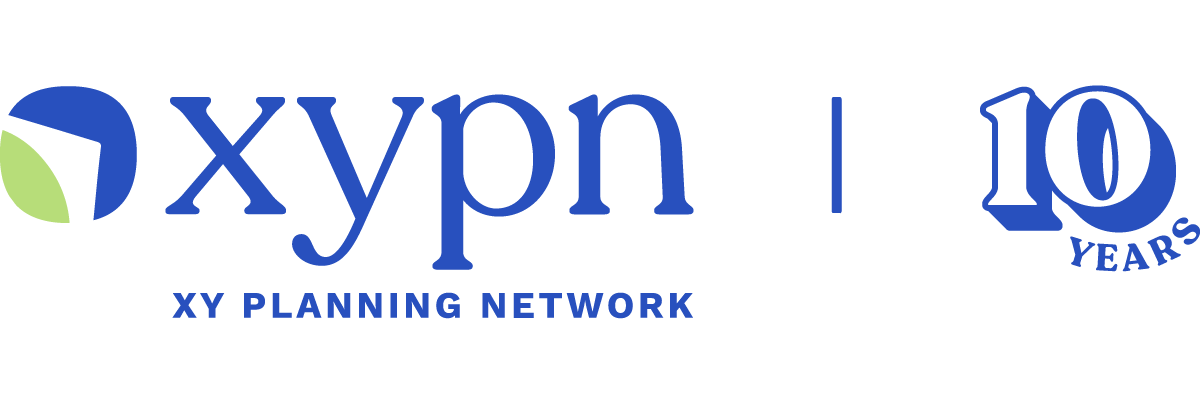Free (Or Almost Free) Tools to Freshen Your Firm's Website
Share this
The new year is right around the corner, and maybe you’re already feeling inspired by what the season symbolizes—fresh starts, rejuvenation, and clean slates. Why not focus some of that excitement and give your firm’s website some quick updates?
Don’t worry if you’re not a developer—the tools below are user-friendly and the best part, they’re free (or have a free offering)!
Images & Graphics
You know the old saying “a picture is worth a thousand words”? This is incredibly true in the digital world where readers are more apt to skim your content and rely on visuals to help them understand your message.
Think about your niche, your ideal client, or even the emotions you want someone to feel when they view your site or think about your firm. Look for images that portray those personas or invoke those feelings.
Unsplash
On Unsplash, you can find free and licensed images for use on personal and commercial websites. You’re not required to provide credit to the photographer (although it is appreciated) when you use the image on your site. Images are categorized and tagged to aid in your search.
Pexels
Pexels provides free and fully licensed stock images for use on commercial sites. Like Unsplash, you are not required to credit the image owner when you use it.
While Pexels is free, search results will also return Adobe Stock photos which require paid credits to download and use.
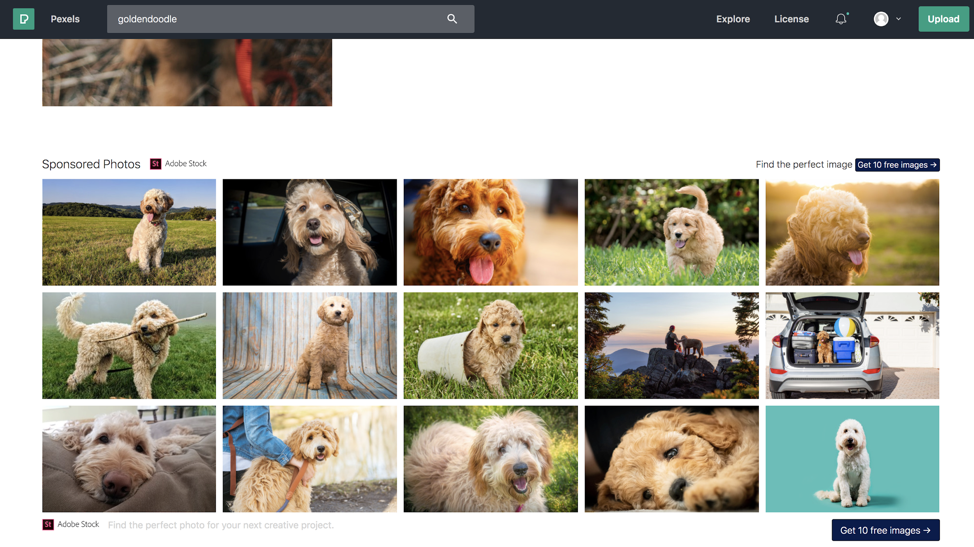
Canva
Canva is a free, drag-and-drop tool for creating designs and graphics—for your website, for social and digital ads, for brochures or business cards, you name it. Jump in with any of the free templates or start from scratch to create your own design.
The monthly fee for the paid version of Canva gives you access to additional photos, graphics, and features within the platform. If you stick with a free account, you can use the Pro photos for a $1 fee with each download, a price even those on the most stringent of budgets can swing. Canva makes it easy to filter for free images & graphics; from the search bar click the light gray Free button to filter out Pro images or graphics.
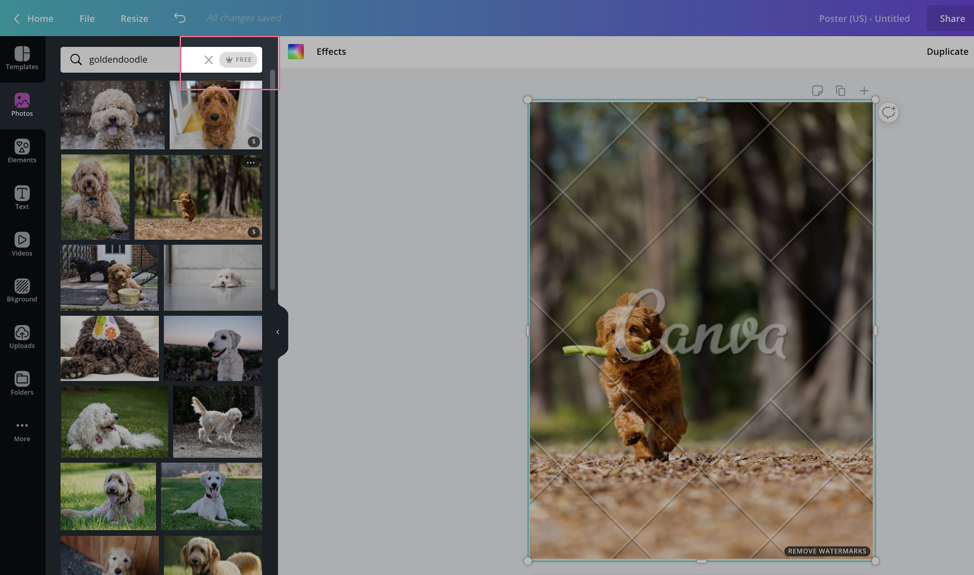
Font Awesome
When a photo just isn’t right, consider using the free icons on Font Awesome. The free version offers hundreds of icons ready to use by installing a single line of code on your site.
There is a Pro version available with additional icon options and access to additional formats (i.e. light or duotone versions of icons).
Content
While images and graphics are important, they are not a substitute for well-written (and error-free) content. Assuming English wasn’t your college major and you don’t have a copy editor on the payroll, this editing tool may help give your content a boost.
Grammarly
Grammarly touts itself as the “free writing assistant”. Through AI, Grammarly detects grammatical and spelling errors in your writing and provides feedback on the conciseness of your message. Grammarly services can be accessed for free through their website, the browser extension, or by downloading the desktop app.
Note: I recommend the browser extension so you can check your content regardless of where you are typing online. They are currently beta testing the extension for Google Docs (wohoo!).
Grammarly’s paid Premium version will also evaluate your content’s readability, offer vocabulary suggestions, and detect plagiarism.
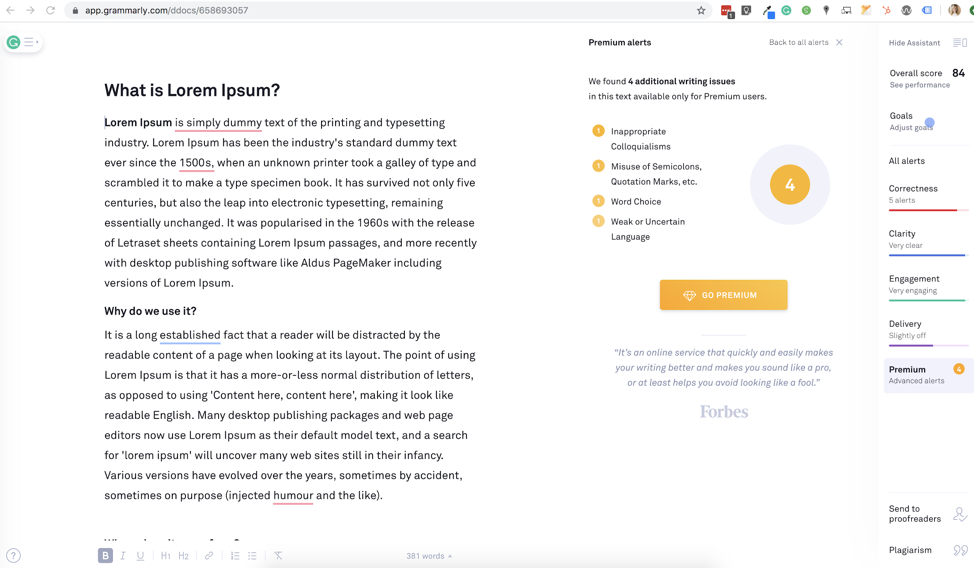
Colors
Just like a fresh coat of paint can do wonders for a room, injecting some color into your site can elevate the visual interest and provide emphasis where appropriate.
Note: if you have established brand colors, I am not advocating you change them. These tools can help you identify some accent colors to use (sparingly) alongside existing brand colors if you choose.
coolors
Coolors is an interactive tool to help you find or create palettes of up to five colors for your site. You can randomly generate an endless number of palettes with the click of your spacebar or lock in a few colors of your own and click the spacebar to generate accent colors.
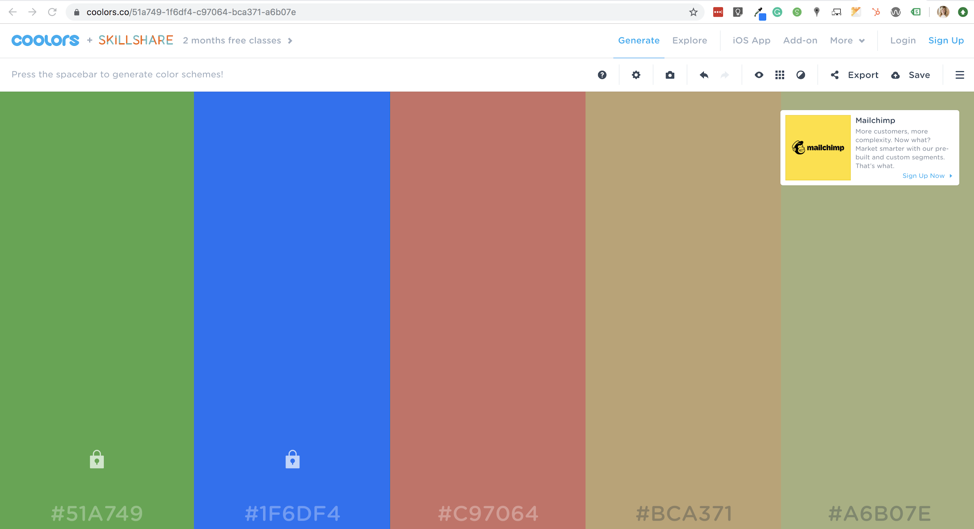
Adobe Color
Similar to coolors, Adobe Color helps you create a palette of up to five colors for use on your site. Also available in this tool is the ability to lock-in a color (great if you’re starting with some brand colors). An added benefit of this tool is the ability to choose if you want colors next to each other, within the same shade, complementary, or evenly spaced on the color wheel.
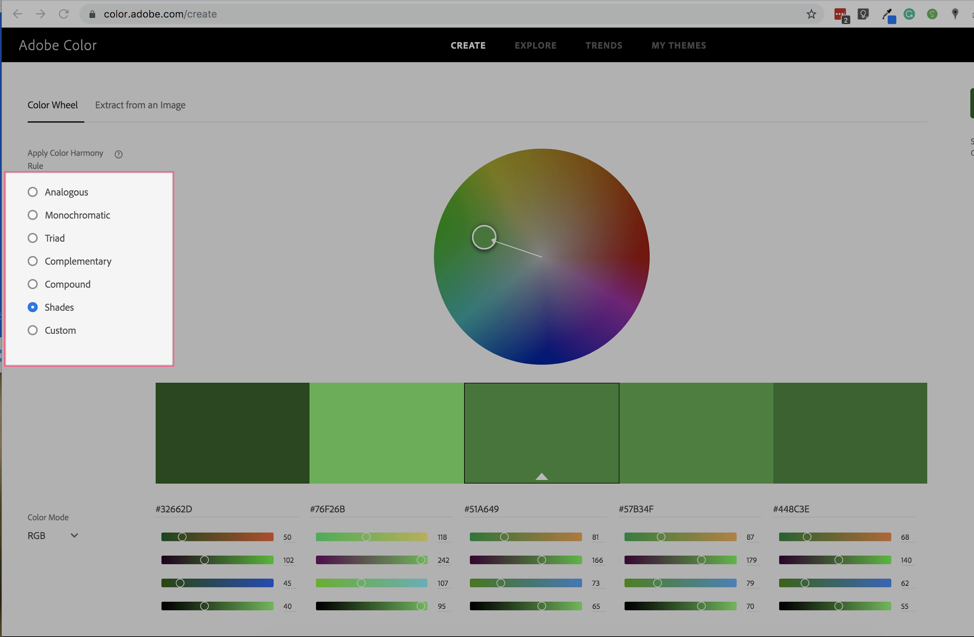
Have an image you love? Upload it to this tool to extract a palette based on the colors in the image.
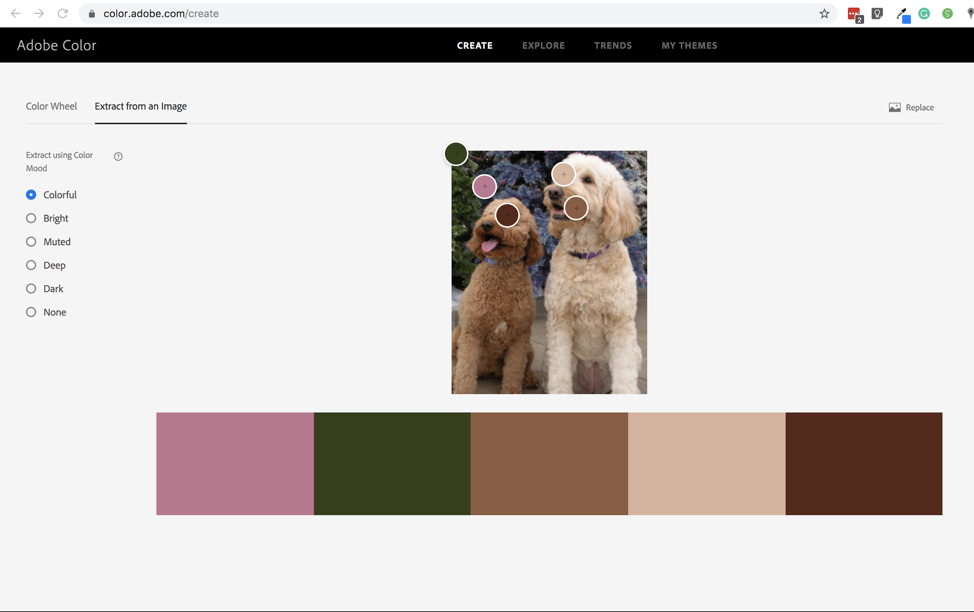
Chrome Eye Dropper Extension
You never know when inspiration will strike. As you’re browsing the web, a color may catch your eye. Don’t miss the opportunity—the Eye Dropper extension allows you to extract the color value anywhere on the web. Add the color value to coolors or Adobe Color to start building your palette.
Note: Companies can copyright a color scheme or particular shade to prevent its usage on a similar or competing product. This is important to keep in mind if you use the Eye Dropper to take a color from a commercial website.
Conversions
Let’s be real, pretty pictures and witty prose are great, but what you really want are clients. Finding ways to attract them to your site or give you their contact info are critical for your business.
BannerSnack
This tool helps you create online banners and ads. You can use these on your website to promote specific content or special offers. They can also be utilized for digital advertising to drive traffic to your site. You can build animation into your designs to add an interactive element.
FlipSnack
While not necessarily a conversion tool, I felt I should mention SnackTool’s other offering FlipSnack. FlipSnack is an animated eReader tool, allowing you to bring your brochures, magazines, or other multi-page content to life on your site.
WisePops
When done right, pop-ups can be an effective way to capture contact information. WisePops offers a variety of options for design, media, and location of pop-ups.
There is a drawback to this tool—the free option is a 14-day trial. If you’ve never used a pop-up before, the trial provides a nice opportunity to test it out. Because free access is for a limited time, make sure to coordinate your trial around a time when you’re expecting a good volume of site traffic. Look at your site analytics to evaluate when your site has the most activity, try to coordinate with upcoming media coverage or digital ads, or give it a go if you have a special offer you want to promote.
Google Campaign URL Builder
This is the one tool I’m including that doesn’t actually impact the visual look of your site—at least not right away. The Campaign URL Builder by Google helps you easily create trackable URLs so you can test and report on campaigns in your Google Analytics account. This is particularly useful if you are using multiple mediums (i.e. pop-up banner, digital ads, website content) to drive site visitors to the same location on your site. By giving each call to action (CTA) a unique tracking URL, you can see which medium is giving you the best results.
It’s completely free to use, but you do need to have a Google Analytics account (also free) to track campaign data. If you don’t have an analytics account, this guide will help you get started.
Updating your website doesn’t have to be a major undertaking or require a huge investment. Free, user-friendly tools exist to help you make meaningful changes without a developer. If you weren’t inspired before reading, I hope at least one of these tools sparked some excitement or ideas to enhance your firm’s site.

About the Author
As XYPN’s Webmaster, Katie DeMars plays a major role in communicating XYPN’s value proposition to the world through digital mediums. Her career experiences span marketing and web roles giving her a unique perspective when approaching each project. Katie is passionate about creating exceptional virtual experiences and is excited to share XYPN’s story through digital platforms.
Share this
- Fee-only advisor (381)
- Advice (305)
- Business Development (248)
- Independent Financial Advisor (203)
- Growing Your Firm (161)
- Marketing (133)
- Financial Planning (129)
- What Would Arlene Say (WWAS) (81)
- Business Coach (80)
- Firm Ownership (78)
- Training (75)
- Compliance (72)
- Business (69)
- Building Your Firm (65)
- Financial Advisors (63)
- Online Marketing (61)
- Events (59)
- Starting a Firm (52)
- Staffing & HR (49)
- Technology (49)
- From XYPN Members (48)
- Launching a firm (46)
- Advisors (41)
- Entrepreneurship (38)
- Taxes (37)
- Networking & Community (33)
- Interviews and Case Studies (32)
- Investment Management (31)
- Sales (27)
- Social Responsibility (27)
- Tax Preparation (27)
- XYPN Invest (26)
- Business Owner (25)
- Small Business Owner (20)
- Financial Management & Investment (19)
- Industry Trends & Insights (19)
- Financial Education (17)
- Financial Planners (17)
- Independent Financial Planner (17)
- Tech Stack (17)
- XYPN (17)
- Leadership & Vision (16)
- Investing (15)
- Niche (15)
- How to be a Financial Advisor (14)
- NextGen (14)
- RIA (14)
- Media (13)
- Preparing to Launch (13)
- Press Mentions (13)
- RIA Operations (12)
- RIA Owner (12)
- XYPN Membership (12)
- Assets Under Management (AUM) (11)
- First Year (11)
- Goals (11)
- Scaling (10)
- Advisor Success (9)
- Building Your Firm (8)
- Communication (8)
- Lessons (8)
- Study Group (8)
- Time Management (8)
- Virtual Advisor (8)
- Behavioral Finance (7)
- Growth (7)
- Pricing Models (7)
- From Our Advisors (6)
- Independent RIA (6)
- Money Management (6)
- Motivation (6)
- Processes (6)
- Automation (5)
- Broker-Dealers (5)
- College Planning (5)
- Filing Status (5)
- How I Did It series (5)
- Investment Planner (5)
- Mental Health (5)
- Michael Kitces (5)
- Preparing to Launch (5)
- RIA Operations (5)
- Retirement (5)
- Risk and Investing (5)
- S Corpration (5)
- Support System (5)
- TAMP (5)
- Wealth (5)
- Year-End (5)
- Client Services (4)
- Outsourcing (4)
- Selling a Firm (4)
- Succession Plans (4)
- Benchmarking Study (3)
- Budgeting (3)
- Career Changers (3)
- Engagement (3)
- Fiduciary (3)
- Getting Leads (3)
- Membership (3)
- Millennials (3)
- Monthly Retainer Model (3)
- Partnership (3)
- Pricing (3)
- Recordkeeping (3)
- Risk Assessment (3)
- Small Business (3)
- Staying Relevant (3)
- Work Life Balance (3)
- Advice-Only Planning (2)
- Bookkeeping (2)
- Charitable Donations (2)
- Client Acquisition (2)
- Differentiation (2)
- Health Care (2)
- IRA (2)
- Inflation (2)
- Productivity (2)
- Implementing (1)
Subscribe by email
You May Also Like
These Related Stories

Firm Ownership: An In-Depth Look at the Journey from Start to Finish

Do's & Don'ts for Building Your Firm's Website