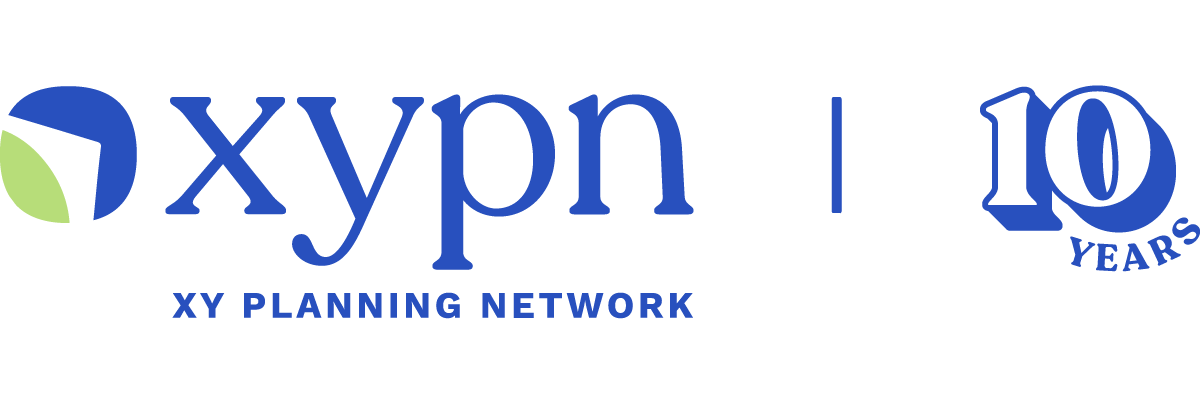A Guide to DIY Design for Independent Financial Advisors
Share this
As fundamental as denim overalls and mixtape CDs were to the zeitgeist of decades past, so too are landing pages, social posts, blogs, and yes, memes to that of the present. In this content-crazed world we’ve been catapulted into, we all understand by now what we must do to survive and thrive as business owners. Content is king, and we loyal, productive subjects. All content collateral is not created equal, though. No matter how enthralling your message may be, it will exist in a vacuum without you paying due diligence to the make-or-break element of design.
If you find yourself intimidated by design, know you’re not alone. Design is an incredibly common pain point for new business owners. There’s an air of mystery around design, and as a designer, I have to admit I revel a little bit in that magic. But truthfully, design isn’t magic. Good design is about rules, or at least guidelines, applied well and consistently. Anyone can learn the basics of design to help produce meaningful visual materials that translate effectively with your audience.
Before we get into the rules, I want to address how we think about design. Many people think of design as the icing on the cake, the “make it pretty” step in content production. If you’re producing your own design materials, consider that design is much, much more than just adding glitter. Don’t get me wrong, I love glitter, but design can serve a much broader role than eye candy. Design itself is a vital aspect of communication.
Whether you notice it or not, we all gather an incredible amount of information visually. From the minute details like specific typeface choice or font size to the broader structure of content and flow of information, design is a way of communicating everything from your mission and values to the nitty-gritty details of process and pricing. Your design is another way to show people who you are and what you do. Your visuals can serve as subtle but instantaneous cues to reinforce your messaging. On an even more fundamental level, design choices help make information easy to find and digest. The more you understand the principles of design, the easier it will be to create collateral that seamlessly communicates to your audience everything from your personality and values to specific and concrete details.
Let’s take a break from thinking abstractly about design and do a short exercise that requires visual analysis. In a new tab, pull up the website of either a brand you love or a small business you respect but make it a website you haven’t visited often. (No social media sites, user portals, or big corporations.) Just glance through their home page for a quick minute—no need to get too deep. Now close the page. What do you remember? Was it a specific message, photo, or color? How did it make you feel? Did it reinforce or erode your opinion of the business? What resonated? What was missing? If you feel the need to defend the business, why? If you thought it was perfect, why?
If these feel like loaded, subjective questions, it’s because design can be very subjective itself and carry with it a lot of connotations. There’s a reason we think differently about the coworker who emails in large, pink Comic Sans than the one in tiny, gray Helvetica. Design, in this case, communicates (not so subtly) something about who that person is, whether you (or they) think about it or not. The medium and the message are often tied intimately together.
The most important skill you can hone if you want to design your own materials is learning to look closely and analyze. Start thinking about why a design works or doesn’t. From choosing which can of beans to buy at the grocery store to what to watch on Netflix, we’re constantly receiving visual information that impacts our conception of value, quality, and content, and all of this ultimately influences our choices. With a little bit of practice, you too can use visual tools to seamlessly and effectively communicate whatever it is you’re about.
Basic Guidelines
Let’s jump into some helpful guidelines for creating these kinds of high-quality, effective visual materials. The following are basic principles that can be applied to anything, from your brand and website to lead magnets and client handouts. Whether you’re DIYing your design from the ground up or hiring a studio for the full kit and caboodle, these principles can help you communicate more successfully.
Hierarchy
Put simply, hierarchy defines what we see first. At the most basic level, we can think of hierarchy as what’s big and what’s small. Titles are (usually) the biggest and boldest because they are typically the first thing the designer wants a viewer to notice. Grabbing a viewer's attention can be achieved with size, weight, color, pattern, spacing—the list goes on.
The concept of hierarchy is commonly applied to typography, but we can also use it to think about a design as a whole. Consider image treatment on a website. Is the image blurred or filtered, causing it to lessen in importance, like a background hero image? Is it given space or special treatment, like a featured product or functionality? Is it surrounded by images of the same size like a series of blog posts? Each of these is an example of images being manipulated to achieve different levels of hierarchy based on the relative importance of the image in question.
How can we apply this in our design endeavors? First of all, keep in mind that not everything is of equal importance. The less you visually distinguish parts of your work, the harder it is for viewers to parse it quickly and easily. In the worst case, you risk them completely ignoring it. When was the last time you read the terms and conditions? The goal of good design is to make things legible and navigable to the viewer with little to no effort on their part. We can probably all agree that companies' goals when presenting terms and conditions is not to get you to read everything, so you can see how design is harnessed intentionally in this direction. Whatever your goals may be (hopefully engagement!), effectively communicating with your audience requires you to think about your content hierarchically.
Start by determining the single most important takeaway you want to communicate. This could be a message, an idea, a visual, a date—you name it. This is the top tier of your hierarchy, so it should be the largest, the boldest, or the most colorful, so long as it is visually emphasized in some meaningful way. What necessary details follow? And then what kind of details might they require once they’ve got the basics? Not everything will have layer upon layer of hierarchy, but anything more complicated than a business card could most likely use at least three layers. A dramatic hierarchy is one of the oldest tools in the book for getting your point across, so don’t discount this fundamental element.
The Grid: Composition, Space, and Balance
The grid is held in almost holy esteem by designers. There have been books written on it (like a lot of books). So what is it? Essentially, it’s how elements line up visually. This simple but often overlooked aspect helps viewers navigate the information. If hierarchy is the relative size of a road, the grid is the road itself and defines how we get from point A to B. A smooth, straight road will likely be easier to navigate than a bumpy one chopped up by detours every two blocks. The grid leads viewers through the information by chunking it into easily recognizable blocks of information—sometimes with literal boxes!
At the most basic level, mapping your grid begins with margins, but beyond that, it’s literally building out your content in boxes. Typically, my first step when creating a piece is to envision a blueprint for my content—if I am the architect of this content, how do I best divvy up my space? How do you lead a viewer through the information? This is a great time to apply your hierarchy basics. I like to think of my content in boxes and then arrange them on the page.
If you’re having trouble picturing this, think about a newspaper. Newspapers are composed of about four different kinds of content: headers, body copy, images, and special content like sidebars or info boxes. These pieces are arranged on a tight grid, sometimes literally separated by lines or boxes. Each newspaper has its own grid specifications, which serve as a modular base for content, allowing the viewer to quickly scan for their desired content. Imagine a newspaper layout designer ignoring the grid, allowing a particularly long title to extend beyond the bounds of its box or a multi-column paragraph to have columns of random widths. It would be visual anarchy, and although maybe an amusing project for an art student, absolutely unreadable.
Let me be clear—I am not recommending all your collateral look like a newspaper. Why? Because of space. Newspapers are notoriously heavy on content with absolutely no blank space. This ties back to their long history in the print industry as a cheap and accessible form of media, requiring the use of all available space, a practice which has continued to this day more so in tradition and familiarity than necessity. Nowadays, luckily, space is much cheaper and easier to acquire. As such, we should consider the use of blank space, or “negative space” in design terms, as a form of content itself. Negative space gives content room to breathe, removing some of the visual weight from a design. In most cases, balancing your space is just as important as your grid.
That brings us to the idea of balance. Most people love symmetry. If we think of prominent institutional architecture, most standard furniture, and even everyday household items, our world is shaped by symmetry. Translated to graphic design, we should think about each content block as having a certain weight that should be balanced in some way. This weight can be manipulated in many ways: changing size or proportion of content, adjusting the color, blur, or crop of an image, even experimenting with the letter-spacing (tracking), line spacing (leading), and weight of type. Essentially, we want to think about all the elements in our piece working together. By balancing items visually, we can help draw the reader’s eye to each element in its turn.
While the idea of balance is crucial, it’s not an exact science. Just as we can use negative space as a sort of content block, we can use imbalance to highlight a message. Because people are so accustomed to symmetry, asymmetry commands a unique power to draw the eye. Asymmetry can be jarring, surprising, or delightful. It’s one of the trickiest elements to master because it can be so subjective.
To examine this a little more, visit canva.com and choose a flyer, brochure, or newsletter design you like. Start by identifying the grid—how many columns or rows does it have? Is it vertically or horizontally aligned? What are the primary blocks of content, and how are they balanced? Would you consider it symmetric or asymmetric? Identifying these elements can help you when you’re building your own content. You don’t necessarily need to have the why in place; just having the words to describe what about the design works for you will help.
Contrast & Color
Even by designers, contrast is one of the most commonly overlooked visual principles. I can’t emphasize enough how important the idea of contrast is to making visuals legible and inviting. Essentially, contrast is the proportion of difference between visual elements—from a color’s hue (which color), value (how bright), and intensity (how saturated), to the scale or number of items—there are countless ways to create contrast.
Contrast ties into our ideas of balance and symmetry by providing fundamental demarcation between items. Imagine magenta type on a scarlet piece of paper. It would be difficult to read because magenta and scarlet are similar colors. In fact, they are similar in all three areas of color we typically examine for contrast (hue, value, and intensity). While contrast applies to more than just color, color is one of the most important aspects, if you ask me.
The easiest way to determine if your work has enough contrast is to put your display in black and white. Seriously! Assuming you’re working on a computer and not with Letraset or ink, most computers have a simple display setting to remove color. This collapses our entire understanding of color into one straightforward metric. While the emotional associations with color are important, removing color can give you a clearer view of contrast. It’s not the holy grail of solutions, but it’s one easy way to analyze contrast in action. There are countless tools online to help you explore both contrast and color. Both are critical considerations when it comes to accessibility, which should serve as a baseline for any design.
Learning to think like a designer
Whether you’re putting on your design hat for the first time or you’ve always had a bit of an eye for visuals, the language around design principles will help you approach this work more confidently. This understanding is the first step towards creating your own design materials that speak to your audience meaningfully. The principles here are a foundation on which you can begin to craft your own design perspective. Knowing what you like is good, but knowing why you like it is even better.
Now that I’ve pulled back the curtain, you can see that there aren’t rabbits being pulled out of hats, although there is certainly still a “magic” to good design. The ability to understand how a design comes together on a mechanical level provides a baseline for becoming a successful design practitioner, able to wield design as a tool to communicate better—from formulating a basic brand vision to explaining detailed logistics and information. Abracadabra!
Share this
- Fee-only advisor (381)
- Advice (305)
- Business Development (248)
- Independent Financial Advisor (203)
- Growing Your Firm (161)
- Marketing (133)
- Financial Planning (129)
- What Would Arlene Say (WWAS) (81)
- Business Coach (80)
- Firm Ownership (78)
- Training (75)
- Compliance (72)
- Business (69)
- Building Your Firm (65)
- Financial Advisors (63)
- Online Marketing (61)
- Events (59)
- Starting a Firm (52)
- Staffing & HR (49)
- Technology (49)
- From XYPN Members (48)
- Launching a firm (46)
- Advisors (41)
- Entrepreneurship (38)
- Taxes (37)
- Networking & Community (33)
- Interviews and Case Studies (32)
- Investment Management (31)
- Sales (27)
- Social Responsibility (27)
- Tax Preparation (27)
- XYPN Invest (26)
- Business Owner (25)
- Small Business Owner (20)
- Financial Management & Investment (19)
- Industry Trends & Insights (19)
- Financial Education (17)
- Financial Planners (17)
- Independent Financial Planner (17)
- Tech Stack (17)
- XYPN (17)
- Leadership & Vision (16)
- Investing (15)
- Niche (15)
- How to be a Financial Advisor (14)
- NextGen (14)
- RIA (14)
- Media (13)
- Preparing to Launch (13)
- Press Mentions (13)
- RIA Operations (12)
- RIA Owner (12)
- XYPN Membership (12)
- Assets Under Management (AUM) (11)
- First Year (11)
- Goals (11)
- Scaling (10)
- Advisor Success (9)
- Building Your Firm (8)
- Communication (8)
- Lessons (8)
- Study Group (8)
- Time Management (8)
- Virtual Advisor (8)
- Behavioral Finance (7)
- Growth (7)
- Pricing Models (7)
- From Our Advisors (6)
- Independent RIA (6)
- Money Management (6)
- Motivation (6)
- Processes (6)
- Automation (5)
- Broker-Dealers (5)
- College Planning (5)
- Filing Status (5)
- How I Did It series (5)
- Investment Planner (5)
- Mental Health (5)
- Michael Kitces (5)
- Preparing to Launch (5)
- RIA Operations (5)
- Retirement (5)
- Risk and Investing (5)
- S Corpration (5)
- Support System (5)
- TAMP (5)
- Wealth (5)
- Year-End (5)
- Client Services (4)
- Outsourcing (4)
- Selling a Firm (4)
- Succession Plans (4)
- Benchmarking Study (3)
- Budgeting (3)
- Career Changers (3)
- Engagement (3)
- Fiduciary (3)
- Getting Leads (3)
- Membership (3)
- Millennials (3)
- Monthly Retainer Model (3)
- Partnership (3)
- Pricing (3)
- Recordkeeping (3)
- Risk Assessment (3)
- Small Business (3)
- Staying Relevant (3)
- Work Life Balance (3)
- Advice-Only Planning (2)
- Bookkeeping (2)
- Charitable Donations (2)
- Client Acquisition (2)
- Differentiation (2)
- Health Care (2)
- IRA (2)
- Inflation (2)
- Productivity (2)
- Implementing (1)
Subscribe by email
You May Also Like
These Related Stories

Branding Basics: Where To Start as an Independent Financial Advisor

Do's & Don'ts for Building Your Firm's Website